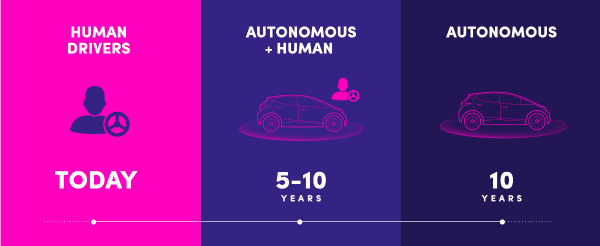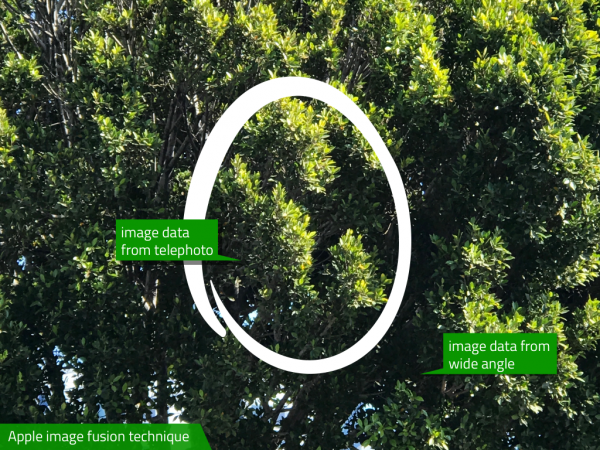Lyft Co-Founder, John Zimmer explains his vision for the future of transportation.
He starts off reminding us what life was like before and after the second transportation revolution:
Back then, people used city streets as public spaces. Streets were where children could play. A place for shopping, where you could stop at a cart on the way home to pick up everything from dinner ingredients to shoes for your family. People spent a lot of time outside on the street, making friends, seeing neighbors, and living their lives within a true community.
But when streets began to be redesigned for more and more cars, all of these other benefits suffered. As time went on, streets became a place solely for cars. They encroached closer to homes. Yards disappeared. People were left with narrower sidewalks — or no sidewalks at all. That meant less foot traffic, which made it harder for small businesses, shops, and restaurants to flourish. Development patterns changed dramatically and the strip mall was born. And with fewer people outside, neighborhoods also became less safe because we lost the benefit of having “eyes on the street” most hours of the day. For the first time in history, cities were no longer centered on human social interaction.
All of this made it harder for a community to thrive. And as changes like this played out across the country, the face of America’s cities was transformed for generations.
The shift from car ownership to ridesharing to autonomous cars will transform transportation ino the ultimate subscription service:
This service will be more flexible than owning a car, giving you access to all the transportation you need. Don’t drive very often? Use a pay-as-you-go plan for a few cents every mile you ride. Take a road trip every weekend? Buy the unlimited mileage plan. Going out every Saturday? Get the premium package with upgraded vehicles. The point is, you won’t be stuck with one car and limited options. Through a fleet of autonomous cars, you’ll have better transportation choices than ever before with a plan that works for you.
Using the Lyft network will also save you money. Here’s why: We don’t often think about it, but owning a car and making monthly payments also means paying retail prices for every aspect of getting where you need to go — fuel, maintenance, parking, and insurance. In a future subscription model, the network will cover all of these costs across a large network of cars, passing the savings onto you. We cut the hassle and you get the one thing you really want: the true freedom to ride.
Zimmer envisions this as a ten-year process. When it happens, it will transform not only how we get around but it'll change the world around us:
Since autonomous networks will be much more efficient than individual ownership, a large number of cars will come off the road — freeing up an enormous amount of space to devote to anything but cars. Eventually, we’ll be able to turn parking lots back into parks. We’ll be able to shrink streets, expand sidewalks, and make room for more pedestrians. That means more local shops and small businesses, more shared spaces, and more vibrant communities. This translates to better cities — and better lives — for people all over the world.