The hype cycle has completely come and gone these past few months, but I've been using my AVP every day since launch and I've collected all my thoughts on the hardware, software, and user experience into this post.


The hype cycle has completely come and gone these past few months, but I've been using my AVP every day since launch and I've collected all my thoughts on the hardware, software, and user experience into this post.

Back in 2017, I wrote:
While everyone is talking about next-gen smartphones like the very impressive Galaxy Note 8 and the highly-anticipated iPhone X, I'm more interested in what's being built on top of smartphones that will bridge us to the next big thing — Augmented Reality.
At the time, Apple was on the verge of launching ARKit for iOS developers, which was Apple's first public building block towards the next big (hardware) thing that comes after the smartphone era1.
Fast forward seven years to today, we finally have Apple Vision Pro (hereinafter "AVP").
After two full months of using AVP, listening to a ton of podcasts, listening to a ton of podcasts, watching a ton of videos, and reading a ton of reviews…I've collected all my thoughts on the hardware, software, user experience, and the future outlook into this post.
Let's get into it.
AVP comes with two straps: the Solo Knit Band and the Dual Loop Band.
The Solo Knit Band is the one that is in all of the marketing material and is used when you get a demo at the Apple Store. It's beautifully crafted, soft, stretchy, and is clearly meant to minimize messing up people's hair. Unfortunately for me, the Solo Knit Band gave me a headache within 5 minutes of my demo...
Thankfully, Apple includes the Dual Loop Band in the box, which is dramatically more comfortable, allowing me to wear AVP for 3-hour stretches without a hitch.
One key feature for AVP is the ability to see the world around you while wearing the device. But to be clear, this is not a transparent piece of glass; this is a passthrough screen, which means it is using cameras to show you a real-time video feed of the world around you. The general consensus among popular tech reviewers like MKBHD and Nilay Patel of The Verge says that AVP's passthrough screen is the best in the industry. But when compared to the best cameras — our eyeballs — we run into a few issues:
AVP is primarily meant for stationary use, whether that be sitting down, standing in place, or working within the same general area. The passthrough screen is simply there to allow for awareness of your physical surroundings and give you a certain level of freedom to move around while using Vision apps.
In addition to the passthrough screen that faces inward, AVP has a external screen that faces outward.
While you are immersed in an app, the outer screen will display a purple aurora animating just like the northern lights. When someone walks within your proximity, two things happen:
AVP is the only headset device to do this.
Why did Apple go through such great lengths for a feature that seems superficial? Because eye contact is an important element for human connection. By allowing people to see your eyes, you maintain a certain level of approachability instead of appearing completely isolated like how competing headsets do.
I think it's a clever solution — like Transparency Mode for headphones — but only to a certain degree:
If someone next to you has a quick question, it feels perfectly natural to turn towards them and have that brief chat without having to take off the device. But if you need to have a more serious conversation, it only makes sense to take it off out of courtesy.
One thing I will note about EyeSight is it currently does not work with dogs. When I'm fully immersed and my dog walks up to me, sadly, he does not fade into view and he is unable to see my eyes. (Yet, strangely, he looks at me as though he can.) I'm hopeful this will come eventually, just as dog recognition eventually came to the iPhone's Portrait Mode and the Photos app.
Now let's get to the fun stuff — the software.

I can't even begin to tell you how unbelievably cool it is to use Vision apps. AVP's screen has 50x more pixels-per-inch than iPhone, making 3D objects look real and colors look vibrant. It's mind-blowing to see digital things just floating in space as if they are physically there. When you pull a window closer or push it farther from you, you'll even notice a shadow on the table or floor, moving in unison with the window.
With visionOS, Apple introduces Gaze & Pinch as the primary interaction. It is so simple, yet absolutely brilliant, and downright feels like magic. As long as the cameras can see your hands (e.g. there is enough lighting in the room and your hands are not under a blanket), you can click, drag, and resize things without having your hands leave your lap.
But that's not all — if you pull a window up close to your face, you can tap and swipe, just like a multitouch screen!
One of my favorite things to do is open the Photos app, pull the photos as close as possible, and swipe through them as if I'm using an impossibly-thin iPad that is floating in mid-air. Reliving memories from your photo library like this is truly breathtaking. It's so good, I'm seriously questioning if I should go back to shooting all my photos & videos in landscape again, just like the pre-Snapchat days.
Now for the downside. While Gaze & Pinch feels magical and swiping feels familiar...typing, is a big fat PAIN. I can't even begin to tell you how much of a struggle it was to log into each of my apps when I first set up my AVP.
There are three ways of typing on the virtual keyboard:
After a couple weeks, I'm fairly comfortable with the pecking method for typing, but only for very short things like domain names and search keywords in Safari. But to this day, I still don't know how to move the text cursor around when I need to fix a typo.
If you plan on doing a significant amount of typing — or do any serious work general — I highly, highly suggest connecting a bluetooth keyboard and trackpad. A bluetooth mouse support is available, with limitations, by enabling these hidden Accessibility settings.
With visionOS, windows can be moved closer or farther, left or right, above you or below you. You truly have a full 360-degree canvas to place windows wherever you want. But that's not all! When a 360-degree canvas isn't enough…you can place windows in other rooms too! Place your calendar app on the wall. Keep Slack open next to your desk. Put the Reminders app in front of your refrigerator or Safari in front of your toilet. AVP does a remarkable job of keeping windows in the same position, even when you take off the device and put it back on again.
Here is a great video by Himels to give you an idea:
I should note though that sometimes the position tracking can be confusing. There have been multiple times when I opened an app and I'm wondering, "Where the hell did it go??" like Ben Stiller in Something About Mary, only to realize that I left my Safari window open downstairs by the couch.
In those situations, to summon a specific window (no matter how far away), simply gaze-and-pinch on the window's handlebar, and the window will be summoned right to you like Thor's hammer. It truly feels like magic.
To summon all windows, simply press-and-hold on the Digital Crown and all windows will appear right in front of you, perfectly centered.
By far my most favorite part about living in the Apple ecosystem is how all of its products work together. I'm a big believer in "the whole is greater than the sum of its parts," and this feature makes AVP an incredible addition to the Apple ecosystem.
With AVP, you can easily bring your Mac into your virtual space as a virtual 4K monitor. No wires. No stand. Just a glorious 2560-by-1440 pixel display — only visible to you — that you can float anywhere in space.
If 2560-by-1440 isn't enough, there is an option to increase it to a whopping 3840-by-2160 display, which I find incredible useful for certain projects that require a ton of multi-tasking. I love that my screen real estate can be scaled up or down depending on what I'm working on.
After two months, my virtual workspace has settled into something like this:
I love this setup because whenever I need to take off my AVP, all my personal stuff disappears but all of my work stuff pops up on my MacBook Pro as normal; my productivity never skips a beat. And since this is all within the Apple ecosystem, typing, using the trackpad, and copy-pasting between Mac apps and Vision apps works seamlessly.
For those who are need screens for their Mac setup, there have been reports that Apple engineers are testing this2. In the meantime, third-party app Splitscreen opens up support for multiple Mac Virtual Displays.
Overall, Mac Virtual Display truly opens up opportunities for working remotely from anywhere, with a full multi-display workstation setup.

We've long-known that the beauty of virtual reality is that you can transport yourself anywhere. One moment, you're sitting in an economy seat on a plane with very little legroom. Put on VR headset and you are transported to a wide open field.
But sometimes you don't want to be fully immersed. Sometimes you just want to be maybe 40% immersed, just enough to block out that reclined airplane seat that's 12 inches away from your face, but you still want to be able to see what's going on beside you.
AVP allows for exactly that. With a quick turn of the Digital Crown, you can control exactly how much you want the virtual environment to wrap around you.
I love that I'm able to do work 40% immersed in the Haleakalā environment in the morning, Joshua Tree in the afternoon, and Mount Hood in the evenings. Having this granular control of the immersion lets me transform my boring wall into an office with a killer view while letting me see my dog walking around or lounging right next to me.
One benefit I underestimated — I can totally rethink my home office furniture and desk accessories. For example:
Even for non-work related things:
What I originally anticipated to be a bit of a gimmick, Environments with immersion control turned out to be AVP's most underrated feature, for both work and play.
Speaking of non-work related things, entertainment has been my biggest use-case by far with AVP, especially when combined with Environments. In the past month, I've watched:
Apple's official TV app has a special feature called Cinema Environments that stretches video to appear 100ft wide and the lighting reflects off the landscape. There's even a Cinema Environment of an empty theater and that lets you control how far and how high your "seat" is. As someone who's wanted a $400+ Philips Hue Sync Box setup for the longest time, this is a pretty sweet alternative. It's not hard to imagine Apple adding their own Philips Hue Sync lighting effects in a future visionOS update.
I love the flexibility of sizing and positioning video any way I want. My video will always be perfectly aligned with me, no matter which end of the couch I'm sitting on or whatever angle my head is in bed. Sometimes I set the immersion to 0%, make the video small, and put it right up to my face so I can watch while playing fetch with my dog. Other times, I set the video to be the size of my bedroom wall.
Ever since the launch of the Apple TV+ streaming service, Apple has continued to gain inroads with the sports and entertainment industries. Now with AVP, I'm incredibly excited to see what partnerships and exclusive content they produce.
Recently, NBA Commissioner Adam Silver met with Tim Cook to bounce around ideas for the future of NBA viewing:
As Tim said it this is in many ways better than sitting courtside. […] It can take you anywhere on the floor. It can give you the perspective of a player, it can bring you places that you could never otherwise go and absorb it.
And:
We saw it for soccer, we saw it for baseball [in the Vision Pro demo], and I think as Tim said, this is of course early days, but this is transformative. […] This to me, will be how people over time experience sports through the media.
Meta has several years head start on building out its VR content library, but I think Apple is better positioned to make bigger entertainment deals because it already has close ties with the music industry, TV, movie studios, and Major League Soccer.

Sadly, YouTube feels like the biggest downer — there is currently no official YouTube app for Vision Pro. The default option available is to point Safari to youtube.com and use the website.
And I gotta say…using the website fucking sucks.
The video controls are close together, so it's way too easy to accidentally click the wrong thing. When I try to hit the Full Screen button on the bottom-right corner, I often accidentally click on the end of video. Or when I try to hit the Play/Pause toggle button, I accidentally move the tracker to the the very beginning of the video. It truly is the worst.
YouTube says that a Vision Pro app is "on the roadmap". In the meantime, the best workaround is using Bluetooth trackpad and/or the third-party app, Juno for YouTube, which you can see in the screenshot above.
I'm personally in the middle of researching travel destinations for my next solo adventure and it's exhilarating to watch 4K travel vlogs stretched out to the width of my bedroom wall.
As for gaming, it's still very early days so there's not much to write about. Although I do expect Apple to work with third-party developers to add more AR games to its Apple Arcade library in the coming years.
For console-level games, there are several third-party ways to play PlayStation and PC games on AVP. When I inevitably hand off my 55-inch TV to one of my family members, I can see myself using the NDI streaming method.
For the guys in the back, I'm sad to report to say that VR Porn does NOT work out-of-the-box on AVP…But don't worry, Redditors are determined to find workarounds.
Overall, when it comes to entertainment, AVP makes for an incredibly immersive personal home theater. While the living room TV will always be an essential for the household, I can see a future where I will never buy secondary TV or Apple TV for myself ever again.
If there's one thing we learned from the pandemic, it's that video calls are a big deal and are here to stay. But because Vision Pro is covering up your face, we still need a way to show our faces in video calls.
Meta launched with the fun, cartoony Meta Avatars. Apple, on the other hand, decided to go a different route:
[ Persona Screenshot ]
It's definitely not perfect. But it's clear that going for realism instead of cartoony is the right direction.
Admittedly, I haven't had much time to play around with Personas. I suggest watching this 14-minute video of Brian Tong getting on a FaceTime call with iJustine and MKBHD. They have a fun time testing it out and discovering some really clever nuances that Apple included in the experience:
With every visionOS update, Apple is showing improvements with Personas, like this new Spatial Personas that makes immersion more social:
As a bachelor who works from home as a web developer, I can sum up my AVP usage like this:
But does that make it worth it? Well, let’s first take a look at the price:
| Model | Difference | Price |
|---|---|---|
| Apple Vision Pro (256GB) | - | $3,499 + tax |
| Apple Vision Pro (512GB) | +$200 | $3,699 + tax |
| Apple Vision Pro (1TB) | +$400 | $3,899 + tax |
Since this is a cutting-edge device that is very complicated to manufacture, repairs are expensive:
| Incident | Repair Fee |
|---|---|
| Cracked Cover Glass | $799 |
| Other Component | $2,399 |
If those repair costs look scary, there are a couple options for AppleCare+ extended warranty:
| Item | Cost |
|---|---|
| AppleCare+ | $24.99/mo or $499 for 2 years |
| Damage to Included Accessories | $29 with AppleCare+ |
| Other Accidental Damage | $299 with AppleCare+ |
Overall, I paid about $4,500 for the 512GB model with AppleCare+, which admittedly is an ludicrous amount of money for a first-generation product that has so many questions. But as a lifelong tech enthusiast and a long-time Apple fan, there was one question in particular that I had to explore for myself — how many of my devices can this replace?
After two full months of using AVP every day, here's what I found:
After adding up all those numbers, it looks like value I get from AVP indeed justifies the cost! #BoyMath. I am confident enough in the Vision platform to phase out my iPad, external monitor, and home office TV and budget for a new AVP every 3 years.
For 99% of my friends, I would never recommend spending this much money on a cutting-edge v1.0 product, the same way it'd be hard to recommend very first cellular telephone for $4,000 back in 1974 (which, by the way, weighed 2.5 pounds). This is for developers to experiment with cool ideas and enterprises to start thinking of practical business applications. Early adopters like me, well, Apple will gladly take our money lol.
As groundbreaking as this product is, it is very much a v1.0 product that has a ton of opportunities to improve. This is very reminiscent of the first iPhone, which didn't have third-party apps, push notifications, or even copy-and-paste.
In the short-term, I expect Apple to:
In the long-term — launch AR glasses. Just look at what Tim Cook has said over the years:
2016: Few people are going to view that it’s acceptable to be enclosed in something.
2017: Unlike Virtual Reality which closes the world out, AR allows individuals to be present in the world.
2017: I also like the fact that [AR] doesn’t isolate […] I’ve never been a fan of VR like that because I think it does the opposite.
2020: I think [AR is] something that doesn’t isolate people. We can use it to enhance our discussion, not substitute it for human connection, which I’ve always deeply worried about in some of the other technologies.
This has always been the goal. Glasses are already normalized and socially acceptable. Glasses can be worn indoors or outdoors, daytime or nighttime, stationary or while walking. It won’t mess up your hair or your makeup. No need for a passthrough screen and dealing with its limitations.
Augmented reality is not meant to be "dystopia" of people walking around public with big heavy headsets.
Instead of having to pull out our smartphones, just use a voice command or a hand gesture and the app will magically appear, floating in front of you.
But we can’t build these AR glasses for another several years. What we can do is release a mixed reality headset, get them into the hands of developers so they can start thinking of cool shit.
The smartphone will not be going away anytime soon, especially not in second-world countries. But in thriving first-world countries, it's very possible that AR glasses will eat away at the smartphone market. ↩
Industry analyst Ben Thompson writes, "I have heard through the grapevine that Vision Pro users at Apple headquarters can project two Mac screens […]" ↩
It blows my mind how many people preach this conspiracy theory. Marques Brownlee, the one tech reviewer who loves tech without being a fanboy in either direction, explains it best.

Lots of hot takes immediately dismissing the Apple Vision Pro. They're all short-sighted. Here are some historical fun facts about Apple products:
So what are people saying about Apple Vision Pro?
Yes, that's true. As Ben Evans puts it:
Meta is trying to catalyze an ecosystem while we wait for the right hardware - Apple is trying to catalyze an ecosystem while we wait for the right price.
Both paths are good bets…but I think Apple's vision is smarter.
Zuckerberg envisions everyone wearing VR headsets for most hours of the day, both at work and at home. His belief is that your digital life will be as important as your physical life. To Zuckerberg, living in the digital world is socializing, not isolating.
Apple disagrees. Tim Cook has said for years that the goal is to have AR enhance the real world around you. The Vision Pro is built from the ground up to let interact with both the real world and the digital world at the same time.
Nilay Patel of The Verge, summed it up the best:
Meta Quest 2 is a mid-range Android smartphone on your face.
Apple Vision Pro is a MacBook on your face.
In the pre-iPhone era, the smartphone was thought of as a cell phone with apps. Then Apple launched a mobile computer with a phone app.
If the "metaverse" is going to be a thing, Apple will make it just one dimension of spatial computing.
Yup, and that's fine for this v1.0 model! This generation is targeted for developers and will only be used for indoor, stationary situations. The fun begins when it becomes portable, but we need developers to make that meaningful.
I gotta admit, the spacial camera demo of the father recording his kid's birthday while wearing Apple Vision Pro is a bit cringey…and we all know how Google Glass was rejected. But remember: there was a time when having a camera on a cellphone was considered creepy too.
We'll see how this pans out, but for now, Apple Vision Pro will clearly indicate to others when you are recording.
I'm not planning on it either, lol. But that's fine, because Apple is playing a very, very long-game here.
Overall, Apple Vision Pro is a massive step towards AR glasses. This is a long stop-gap to get developers building on the AR platform until the product is portable to wear outside and affordable enough for the common consumer.
And if there's any tech company in the world that will miniaturize powerful hardware into something the size of a pair of sunglasses, it's Apple.
Nokia and Blackberry were skating to where the puck was going to be, and felt nice and fast and in control, while Apple and Google were melting the ice rink and switching the game to water-skiing.
At the time, Nokia and Blackberry seemed to be leading the way to the future. There weren't wrong…but iPhone and Android completely changed the game.
The biggest argument I've heard in support of side-loading and third-party app stores for iOS is:
I'm paying over $1,000 for my device. I should have the right to do whatever I want with it!
While I do agree with that sentiment, I firmly believe that would only lead to a shitty path for iOS. Marco Arment perfectly illustrates my my same sentiments:
I don’t expect side-loading or alternative app stores to become possible, and I’m relieved, because that is not a future I want for iOS.
When evaluating such ideas, I merely ask myself:
“What would Facebook do?”
Facebook owns four of the top ten apps in the world. If side-loading became possible, Facebook could remove Instagram, WhatsApp, the Facebook app, and Messenger from Apple’s App Store, requiring customers to install these extremely popular apps directly from Facebook via side-loading.
And everyone would.
And then:
Alternative app stores would be even worse. Rather than offering individual apps via side-loading, Facebook could offer just one:
The Facebook App Store.
Instagram, WhatsApp, the Facebook app, and Messenger could all be available exclusively there.
The majority of iOS users in the world would soon install it, and Facebook would start using leverage in other areas — apps’ social accounts, stats packages, app-install ads, ad-attribution requirements — to heavily incentivize (and likely strong-arm) a huge number of developers to offer their apps in the Facebook App Store, likely in addition to Apple’s.
Maybe I’d be required to add the Facebook SDK to my app in order to be in their store, which they would then use to surveil my users.
Maybe I’d need to buy app-install ads to show up in search there at all.
Maybe I’d need to pay Facebook to “promote” each app update to reach more than a tiny percentage of my existing customers.
This would be true for any conglomerate, including Amazon and Google. But I'm specifically concerned about Facebook.
We all know how much Zuckerberg hates Apple for implementing so many tracking-prevention measures that harms Facebook's business model. There's no doubt in my mind that Facebook would leverage its apps against Apple.
I support this.
At the very, very least, Apple needs to allow developers to offer alternative payment options:
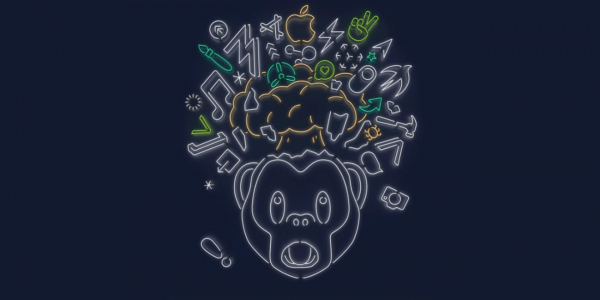
Here's a quick rundown of my favorite updates announced at Apple's annual WWDC.
tvOS
watchOS 6
iOS 13
Siri
iPadOS 13
Mac Pro
macOS Catalina
ARKit 3