Hugo Barra, Facebook's Former Vice President of Virtual Reality and Head of Oculus Division, discusses his thoughts and appreciations of Apple Vision Pro.
Oculus Founder on Apple Vision Pro: "Apple is doing everything right" →
Palmer Luckey, founder of Oculus, discusses his thoughts on Apple Vision Pro.
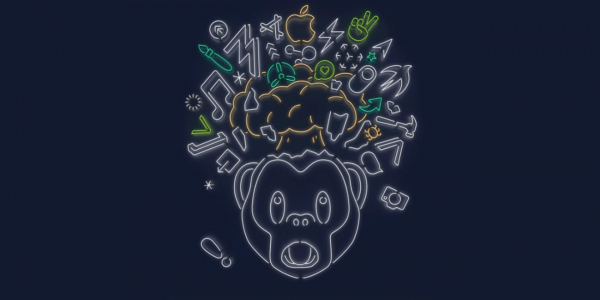
WWDC 2019
Here's a quick rundown of my favorite updates announced at Apple's annual WWDC.
tvOS
- Xbox One and PS4 controller support for games
watchOS 6
- watchOS App Store => Apple Watch Independence!
- streaming support
- menstrual cycle tracking
iOS 13
- system-wide dark mode
- built-in swipe typing
- Maps: favorites, collections, street view
- up to 30% faster Face ID
- up to 2x faster app launch
- Sign in with Apple button — privacy-focused version of "Sign in with Facebook/Twitter/Google"
- HomeKit Secure Video — store videos from HomeKit cameras to iCloud
- HomeKit support for routers
- iMessage Profiles — add your own display name, avatar. Only people in your contacts can see this.
- Memoji — makeup, hats, piercings
- Memoji stickers — automatically turns your memoji into a sticker pack with all standard emoji facial expressions
- Video editing in Photos app
- dual iCloud accounts per device (for personal and work)
- smaller volume HUD — changing volume doesn't bring the stupid dialog in the middle of the screen
Siri
- auto-announce messages on AirPods
- audio sharing — play your music on a friend's AirPods
- Music HandOff to HomePod — music on your iPhone will continue on your HomePod with a physical tap
- live radio stations on HomePod
- Siri Shortcut Events — automatically run shortcuts based on an event
- Voice ID for HomePod => multi-user support
iPadOS 13
- multiple windows for the same app
- easily switching Slide Over apps
- App Exposé
- Safari: download manager
- third-party font management
- built in Zip/Unzip files
- three-finger swipe gesture to undo/redo
- mouse support (hidden as accessibility option)
- iCloud Folder Sharing
- network drives support in Files app
- USB/SD drives support in Files app
Mac Pro
- starts at $5,999
- $4,999 - $5,999 for 32" monitor
- $999 for monitor stand (LOL)
macOS Catalina
- Project Catalyst and SwiftUI— an easy way for developers to make apps for ALL of Apple's platforms! The future of the Apple ecosystem.
- SideCar — wirelessly use your iPad as a second monitor
- full voice control
- Find My - combines Find My iPhone, Find My Friends into one app. WORKS WITH OFFLINE DEVICES
- Activation Lock — like iOS, if someone steals your MacBook, you can lock it down so they cannot format your computer.
- approve with Apple Watch — like Unlock with Apple Watch but for EVERYTHING
ARKit 3
- people inclusion — people are detected in real-time and AR elements can visibly work around people
- motion capture for people
Windows 10's Big Productivity Feature: Sets
Mac OSX's Mission Control (formerly Expose and Spaces) was — and still is — the killer feature that convinced me to give up my 10 years of loyalty to Windows.
As a web developer who constantly has to juggle multiple windows and apps to complete one task, this is compelling.
Upgrade your user, not your product.
Don't build better cameras, build better photographers.
—Kathy Sierra
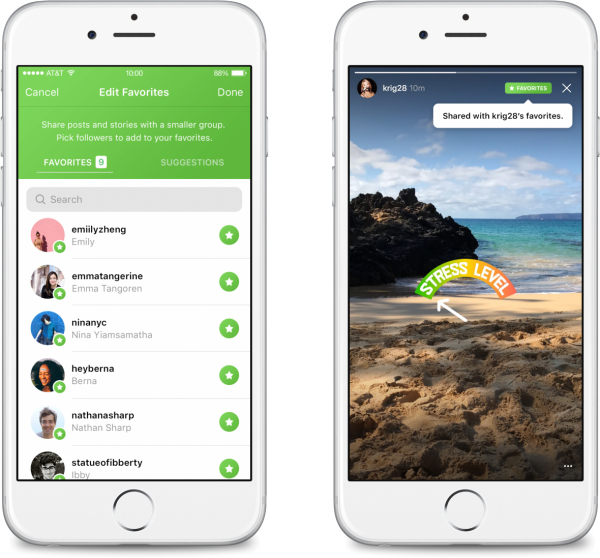
Instagram Tests 'Favorites' to Separate Friends, Followers →
Instagram has begun testing a way to share posts with a more limited group of friends. Called favorites, the feature attempts to improve on earlier social network friend lists, encouraging users to post more often by giving them more control over their audience. If it rolls out broadly, the feature could turn Instagram into the default place to share for more groups of friends — and reshape the social dynamics of Instagram in the process.
Before Instagram developed favorites, users tried to build versions of it for themselves. They created so-called “Finstagrams” — private Instagram accounts followed only a handful of their closest friends. Or they posted photos publicly and then deleted them after their close friends had acknowledged them with a like.
This is something I've felt should be standard across any mainstream social network: the ability to distinguish Friends from Followers so users have more control over what they share.
One thing I like about the Galaxy S8 is they finally got rid of their logo from the front.
Let the industrial design speak for itself.
Good products help us do things. Great products change the things we do. Exceptional products change us.
—Horace Dediu
Anytime you think to yourself “The 2.0 update to Product X is great. This should have been 1.0”, you’re probably wrong. You’re not wrong that 1.0 was subpar, you’re wrong on the assumption that 2.0 could have existed without the release of 1.0.
—Erik Person
Instagram Stories →
Here are the similarities between Instagram Stories and Snapchat Stories, broken down nicely by TechCrunch [emphasis by me]:
- The Stories format laces the last 24-hours of 10-second-max photos and videos you’ve shared into a slideshow you can tap to fast-forward through
- Everything you post disappears after 1 day
- You shoot full-screen in the app or upload things from the last 24 hours of your camera roll (recently added to Snapchat with Memories)
- You adorn your photos with drawings, text, and emoji, and swipeable color filters
- You can save your individual Story slides before or after posting them
- Your followers voluntarily tap in to pull your Story and view it, instead of it being pushed into a single feed
- People can swipe up to reply to your Stories, which are delivered through Instagram Direct private messages
- You can see who’s viewed your Story
Here are the differences between the two:
- Instagram Stories appear in a row at the top of the main feed instead of on a separate screen like Snapchat and are sorted by who you interact with most, not purely reverse chronological like Snapchat
- Anyone you allow to follow you on Instagram can see your Instagram Stories though you can also block people, opposed to building a separate network on Snapchat
- You don’t have to be following someone to view their Instagram Stories, which can be viewed from their prolfile as long as they’re public
- You can swipe right or tap the Stories icon in the top left to open the Stories camera, opposed to Snapchat defaulting to the camera
- You can hold the screen to pause a slideshow, or tap the left side to go back a slide, oppose to Snapchat’s time-limited, constantly progressing Stories
- You can’t add old content [older than 24 hours] to Instagram Stories unless you reimport or screenshot, while Snapchat lets you share old Memories with a white border and timestamp around them
- Instagram offers three brush types for drawing: standard, translucent highlighter, and color-outlined neon, opposed to Snapchat’s single brush
- Instagram offers custom color control for drawing with an easy picker as well as pre-made palettes like earth-tones or greyscale, while Snapchat custom color control is much more clumsy
- Instagram currently lacks location filters, native selfie lens filters, stickers, 3D stickers, and speed effects but you can save content from third-party apps like Facebook-owned MSQRD and then share them
- You can’t see who screenshotted your Instagram Story, while Snapchat warns you
- You can’t save your whole day’s Story like on Snapchat, but you can post slides from your Story to the permanent Instagram feed
The emphasized parts are my favorite changes/additions.
I personally love the idea that Instagram now allows for more raw footage like Snapchat, but you still have a little wiggle room to curate. So it might not be 100% raw, but it definitely lowers the standard of "Instagram-worthy" to encourage more sharing on Instagram.
I can see myself using Instagram Stories a lot and then later promoting that one "highlight" shot of the day to my traditional Instagram timeline. It just seems like such a natural and seamless workflow.
Cheers to stealing like an artist but making it your own.