I really wish I was exaggerating, but these seven reasons are the main ways Apple critics attempt to explain why someone would choose to buy products critics believe are both overpriced and inferior to their competition. Because if you’ve already come to the conclusion that Apple products are overpriced and inferior, but hundreds of millions of people still buy them, the only conclusion must be that there is something seriously wrong with the people who buy them.
China: The Face-Scanning Dystopia →
China is rife with face-scanning technology worthy of Black Mirror. Don’t even think about jaywalking in Jinan, the capital of Shandong province. Last year, traffic-management authorities there started using facial recognition to crack down. When a camera mounted above one of 50 of the city’s busiest intersections detects a jaywalker, it snaps several photos and records a video of the violation. The photos appear on an overhead screen so the offender can see that he or she has been busted, then are cross-checked with the images in a regional police database. Within 20 minutes, snippets of the perp’s ID number and home address are displayed on the crosswalk screen. The offender can choose among three options: a 20-yuan fine (about $3), a half-hour course in traffic rules, or 20 minutes spent assisting police in controlling traffic. Police have also been known to post names and photos of jaywalkers on social media.
The system seems to be working: Since last May, the number of jaywalking violations at one of Jinan’s major intersections has plummeted from 200 a day to 20. Cities in the provinces of Fujian, Jiangsu, and Guangdong are also using facial-recognition software to catch and shame jaywalkers.
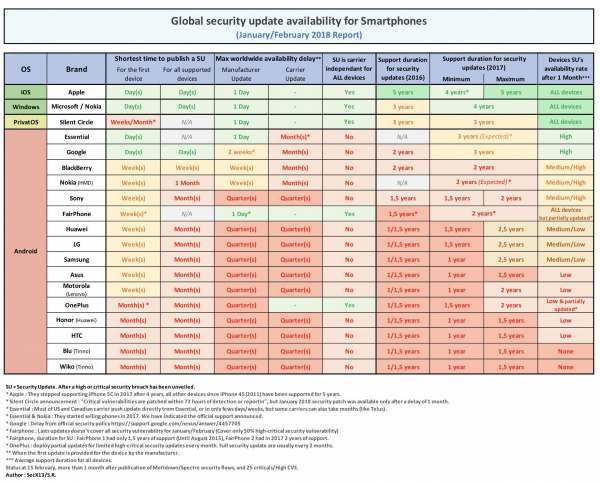
Study: iOS Security Updates are Best in Industry →
SecurityLab shared their analysis of smartphone manufacturers' security updates, focusing on four specific questions:
- The shortest time to publish a security update following discovery of a vulnerability
- The maximum delay in making the update available to all
- Whether or not updates were independent of carriers
- How long a device is supported with security updates
The top-rated brand was Apple, scoring green in all categories. Of Android brands, just two scored reasonably highly.
Apple's had an embarrassing rough patch of bad software bugs in the past few months, but they're the fastest in the industry at patching it up.
Study: Apple Maps vs. Google Maps. vs. Waze →
Artur and his wife spent most of 2017 testing the top three navigation apps to answer three questions:
- Which navigation app estimates the shortest travel time?
- How does each app over/underestimate travel times?
- Which navigation app actually gets you to your destination most quickly?
After 120 trips that required the two leaving the same origin to get to the same destination, his numbers came to the final conclusion:
If you want to get to your destination most quickly, use Google Maps.
If you want an accurate prediction from your navigation app to help you arrive at your destination on time, use Apple Maps.
If thinking you’ll get to your destination quickly helps to ease your commuter anxiety, use Waze.
Whopper Neutrality →
A simple yet brilliant way of explaining Net Neutrality
Finally upgraded my first-gen Apple Watch to the new Series 3 with LTE and holy shit, Siri is instantaneous. It even launches third-party apps quickly!
This totally changes the way I think about my Apple Watch. It's no longer just a fitness tracker and notifications hub for my iPhone; it's becoming a voice assistant and computer on the wrist.
iPad Pro Cannibalizes My MacBook Pro
The iPad Pro (with the Smart Keyboard) cannibalizes my MacBook Pro the same way the iPhone 7 Plus cannibalized my old iPad mini.
I'm blown away by how many non-work related tasks I can accomplish on the iPad Pro. And for some tasks, I can even do it faster on the iPad Pro.
My biggest discovery is split-screen mode works brilliantly because many apps are designed to work on iPhone-sized screen. Browsing and clicking on a link in a left-side app can open in Safari on the right. Apps on the desktop were not designed to work on iPhone-sized spaces.
Some of my favorite use-cases for split-screen mode are:
- catching up on RSS feeds with Reeder + Safari
- researching reviews with YouTube + Safari
- catching up on email newsletters with Newton + Safari
- catching up on computer tasks with Things + Safari
There's also something special about having a general-purpose computer that can turn on & off instantly compared to a laptop, yet having all the benefits of keyboard shortcuts.
This seriously makes me wish Apple would resurrect the iBook brand in the form of an iOS-driven laptop with built-in LTE.
iOS 11's Revamped iPad UI in Under 5 Minutes →
The killer OSX feature that compelled me to switch to Mac after 10 years of Windows PCs is the same feature I still use every single day — Mission Control (aka Exposé & Spaces).
This Fall, with iOS 11, the iPad has that in the form of the new App Switcher.
No, Force-Quitting Apps on iOS Does Not Save Battery →
The single biggest misconception about iOS is that it’s good digital hygiene to force quit apps that you aren’t using. The idea is that apps in the background are locking up unnecessary RAM and consuming unnecessary CPU cycles, thus hurting performance and wasting battery life.
That’s not how iOS works. The iOS system is designed so that none of the above justifications for force quitting are true. Apps in the background are effectively “frozen”, severely limiting what they can do in the background and freeing up the RAM they were using. iOS is really, really good at this. It is so good at this that unfreezing a frozen app takes up way less CPU (and energy) than relaunching an app that had been force quit. Not only does force quitting your apps not help, it actually hurts. Your battery life will be worse and it will take much longer to switch apps if you force quit apps in the background.
I just got back from a trip to Hawaii and I'm surprised how many people I saw at the airport still force-quitting apps.