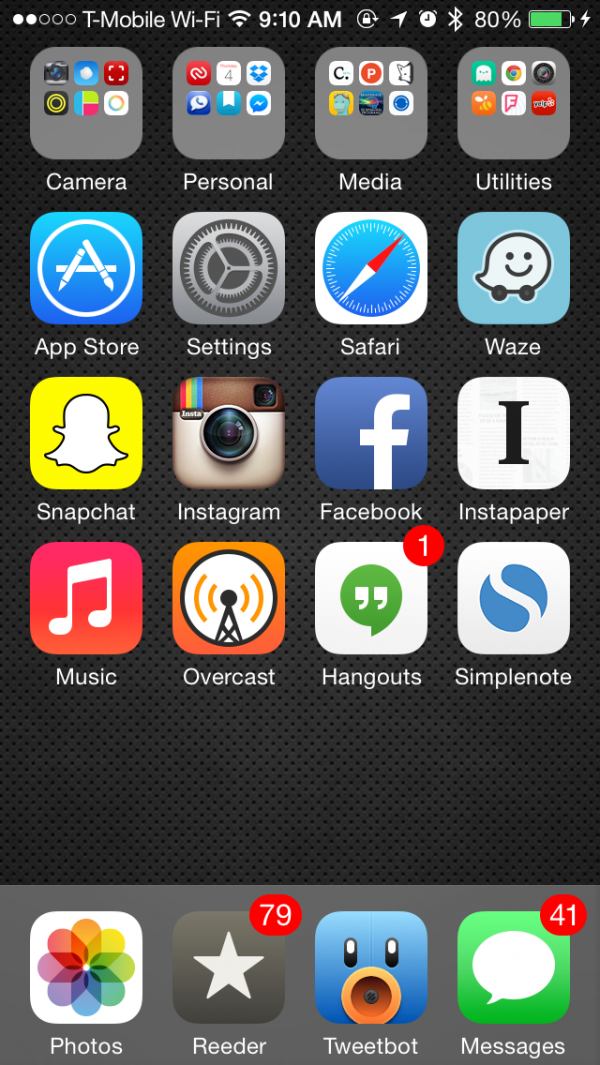Virginia resident Ken Robson, 64, had been visiting his son in the San Diego area in mid-June. “I had been noticing that I had been feeling weak and lightheaded,” he said. He also noticed severe drops in his heart rate. “Your heart rate doesn’t go into the 30s and 40s unless you’re an Olympic athlete,” Robson said. He knew something was wrong, so he went online and self-diagnosed with a heart arrhythmia known as sick sinus syndrome.
Robson had a doctor’s appointment for shortly after he was to return home, but a day before he was scheduled to depart San Diego, he went to the emergency room at Scripps Mercy Hospital. “I didn’t want to be ‘that guy’ on the airplane” who caused an unscheduled landing due to a medical emergency, or worse, who died in flight.
When he got to the hospital, Robson told staff that he had been tracking his heart rate on the watch, and had two weeks of back data. “Going in with the data certainly reduced my stay by a couple of days,” he told MedCity News. It also assured that he could have the operation nearly immediately.
Because the hospital could check his Apple Watch data, Robson did not have to wear a heart monitor for a week before the medical team at Scripps Mercy could confirm the diagnosis of sick sinus syndrome.
"Health Tracking" isn't exactly the sexiest feature that'll get airtime on TV commercials.
Often times, instead of making you go "WOW," the biggest innovations are the ones that you take for granted and make a difference when you need them most.